MyBib
MyBib is a free and user-friendly online tool for creating accurate citations, managing references, and generating bibliographies. It supports various citation styles, including APA, MLA, Chicago, and more, making it an excellent choice for students, researchers, and anyone who needs to manage references efficiently.
Here’s a step-by-step guide to help you get started:
Access MyBib
Open a web browser and visit mybib.com.
MyBib is web-based, so no downloads or installations are required.
Create a Project
Click "New Project" on the homepage.
Give your project a name (e.g., "CW Finance") and select the citation style you’ll be using, such as University of Westminster Harvard
Add References
You can add references in several ways:
1. Search Online:
Use the search bar to find books, articles, or websites by entering titles, authors, or DOIs.
Select the correct reference from the search results and click "Add to Project".2. Enter Manually:
Click "Add Manually" if the reference isn’t found online.
Fill in the required fields, such as author name, title, and publication details.3. Import References:
Upload RIS or BibTeX files to add multiple references at once.
Organise References
Use folders or categories within a project to organise your references by topic, chapter, or section.
Rearrange references easily by dragging and dropping them.
Generate Citations
Highlight the references you need.
Click "Cite" to create in-text citations or bibliographies formatted in your chosen style.
Export or Copy Bibliography
Export your citations as a Word document, PDF, or BibTeX file by clicking "Export".
Alternatively, copy and paste the bibliography directly into your work.
Collaborate (Optional)
Share your project with teammates or collaborators by clicking "Share".
Invite others via email to collaborate on reference management.
Save and Sync
MyBib automatically saves your work as you go.
Log in with your account to access your projects on any device.
Why Use MyBib?
Free and Accessible: MyBib is entirely free and works on any browser.
Multiple Styles: It supports over 9,000 citation styles, ensuring compliance with your academic or professional requirements.
Accurate Citations: Automatically formats references to the highest standards.
Collaborative: Enables teamwork on shared projects.
Video tutorial
To learn more, please watch this short video tutorial: