GOOGLE SCHOLAR

Discover Scholarly Literature with Google Scholar
Welcome to our university library's resource guide. We are proud to offer access to Google Scholar, a powerful tool for locating scholarly literature across a wide range of disciplines and sources. Google Scholar is an indispensable resource for students, researchers, and faculty, providing a simple and comprehensive way to search for academic materials.
Why Use Google Scholar?
Google Scholar enables users to:
Broadly Search Scholarly Literature: From a single search box, you can explore articles, theses, books, abstracts, and court opinions. This extensive coverage ensures that you can find relevant work no matter your research topic.
Access Diverse Sources: The platform indexes content from academic publishers, professional societies, online repositories, universities, and various websites, ensuring a diverse range of materials for comprehensive research.
Find Relevant Research: Google Scholar helps you navigate the vast world of scholarly research, making it easier to discover significant studies and influential papers across multiple disciplines.
Key Features
Citation Tracking: Easily see how often an article has been cited by other works, helping you gauge its impact and relevance in your field.
Access to Full Texts: Where available, Google Scholar provides links to the full text of articles through your university library's subscriptions or open access repositories.
Alerts and Updates: Set up alerts for specific queries to stay updated on the latest research developments in your area of interest.
How to Access Google Scholar
To make the most of Google Scholar, we recommend accessing it through the library’s website. This ensures you benefit from the library's subscriptions and gain access to a wider range of full-text articles and resources.
Visit our library’s homepage
- Navigate to the 'Research Tools' section.
- Click on 'Google Scholar'.
- Log in with your university credentials if prompted, to ensure you have full access to all available resources.
Tips for Effective Searching
Use Specific Keywords: Refine your search with specific terms to find the most relevant results.
Utilise Advanced Search Options: Filter results by author, publication, or date to narrow down your search.
Explore Related Works: Use the 'Related Articles' and 'Cited By' features to discover more papers related to your topic.