SCOPUS

Scopus
An abstract and citation database of peer-reviewed books and online sources. It also contains tools for tracking, analysing, and visualising research.
Scopus enables users to:
Search for book chapters, trade journals, conference proceedings, and articles about a particular subject;
Find the information about authors, including publishing lists and the H-index;
Locate Impact metrics for a journal title using SNIP, SJR, and CiteScore;
Perform citation searches in recognised articles;
Choose reputable journals to publish in;
Match an organisation with its research output;
Find possible partners or subject matter experts;
Use your ORCID ID to manage your influence;
Set Citation Alert.
Beyond subscriptions, Scopus provides free tools like Scopus Preview to non-subscribers. Researchers use Scopus Preview to assist with research, such as searching for authors and learning more about Scopus content coverage and source metrics.
How to Sign in to the Scopus account?!
Enter your email address and click 'Continue'.
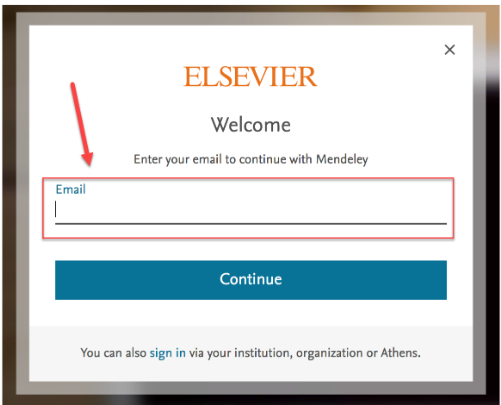
Institutional sign-in:
To begin, select sign-in using your institution, organisation, or Athens' and adhere to the on-screen directions.
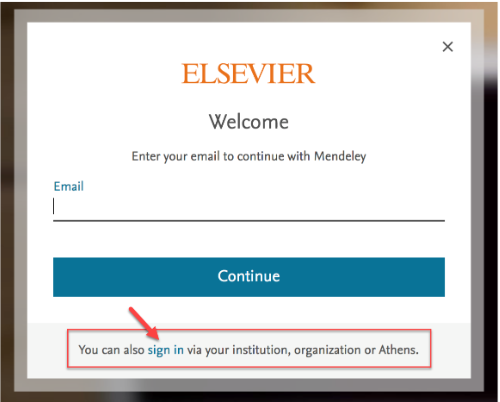
For more information, click on the Scopus tips link!